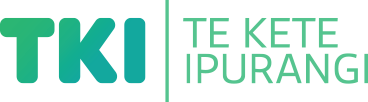Provide options for physical action
Suggestion for implementing the strategy ‘Provide multiple means of Action and Expression’
On this page:
On this page:
Current page section: Provide options for physical action
Go to top of current page: Provide options for physical action
Go to top of current page: Provide options for physical action
Go to top of current page: Provide options for physical action
Overview
Overview
Explore the 'options for physical action' guideline.
Recognise which approaches and strategies are already part of your practice.
Take note of anything you hadn't considered before.
Closed Captions
Offer accessibility tools to all
Offer accessibility tools to all
High school teacher Ben Britton describes the impact of using digital resources and introducing all students to accessibility tools.
Consider mobility needs
Consider mobility needs
Consider the organisation of the learning space, ensuring all students and staff have access to work spaces, materials and resources.
![10659 [Copy-of-DSC-0528-1.jpg]](https://inclusive-live-storagestack-assetstorages3bucket-3uty0hejzw6u.s3.ap-southeast-2.amazonaws.com/public/inclusive-education/example-images/Copy-of-DSC-0528-1__ScaleMaxWidthWzEwODZd.jpg)
Source: Ministry of Education | Te Tāhuhu o te Mātauranga
The impact of removing barriers
The impact of removing barriers
Teva, a Year 5 student, describes how removing the barriers of writing with a pencil has allowed him to demonstrate his learning.
Reflection questions
Reflection questions
- How can I model the use of assistive technologies and accessibility tools in my teaching?
- How will I reduce barriers to learning created by the sensory skills needed for a task (mouse control, steady hand, ability to distinguish similar colours or sounds, see small font)?
- How can I build my knowledge of creating digital content that is accessible and user friendly?
- How can I organise the physical environment to ensure all learners have access to what they need?
Source: UDL guidelines CAST. Inc. 2018 (opens in a new tab/window)
Useful resources
Useful resources

Design options for interaction (UDL Guideline)
This UDL guideline supports the design and selection of accessible materials and environments that enable every learner to navigate, participate, and express their understanding.
This guideline supports the UDL Action and Expression principle.
Publisher: CAST (2024)

Creating accessible documents
Succinct guide on how to create accessible content with tools such as Microsoft Office and Google Docs.
Publisher: CAST (2024)

Ninja way to speed up accurate captions on YouTube
Succinct video on how to add accurate captions to your YouTube videos by UDL specialist, Dr Eric Moore.
Publisher: Dr Eric Moore

Universal Design for Learning iPad strategies: Text-to-speech
A video introducing text-to-speech to access digital text.
Publisher: Kit Hard

Do’s and don’ts on designing for accessibility
Read time: 34 min
A set of six posters with general guidelines for designing accessible web content. These posters are also useful considerations for general classroom planning and content design.
Publisher: United Kingdom Government
Next steps
More suggestions for implementing the strategy “Provide multiple means of Action and Expression”:
-
Current page Provide options for physical action
Return to the guide “Universal Design for Learning”
![11449 [Universal-Design-for-Learning-002.jpg]](https://inclusive-live-storagestack-assetstorages3bucket-3uty0hejzw6u.s3.ap-southeast-2.amazonaws.com/public/inclusive-education/guides/featured-images/Universal-Design-for-Learning-002__FillWzEwNCwxMDRd.jpg)
How to use this site
Guide to Index of the guide: Universal Design for Learning
Understand:
Strategies for action:
-
Find out about UDLShow suggestions for Find out about UDL
-
Provide multiple means of EngagementShow suggestions for Provide multiple means of Engagement
-
Provide multiple means of RepresentationShow suggestions for Provide multiple means of Representation
-
Provide multiple means of Action and ExpressionShow suggestions for Provide multiple means of Action and Expression
- Provide options for physical action
- Provide options for expression
- Provide options for executive functions
-
How to plan using UDLShow suggestions for How to plan using UDL
-
Design considerations in primary settingsShow suggestions for Design considerations in primary settings
-
Design considerations in secondary settingsShow suggestions for Design considerations in secondary settings
-
Design considerations in NCEA assessmentsShow suggestions for Design considerations in NCEA assessments