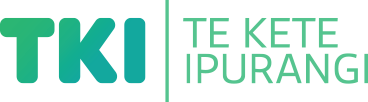Provide options for expression and communication
Suggestion for implementing the strategy ‘Provide multiple means of Action and Expression’
On this page:
On this page:
Current page section: Provide options for expression
Go to top of current page: Provide options for expression
Go to top of current page: Provide options for expression
Go to top of current page: Provide options for expression
Overview
Overview
Explore the UDL 'options for expression' guideline.
Which approaches are already part of your practice?
What new options could you offer learners?
Closed Captions
Utilise multimedia
Utilise multimedia
Support communication with more than talking.
Use visuals and hands-on activities to maximise participation and understanding.
Closed Captions
Offer physical and digital tools
Offer physical and digital tools
Visual tools and approaches:
- drawings, graphics, infographics, posters, acrostics, comics
- mural, display, timeline, collage, installation
- board game, magazine, brochure, digital presentation
- movie, storyboard, stop motion film, photographs, advert.
Auditory tools and approaches:
- write and record songs, raps, slam poetry, jingles
- voice avatar (Voki or Voicethread)
- make a news report, podcast
- conversation in social media (Twitter or Facebook)
- publish a blog post, website
- design a survey and interview, talk show, debate, lecture, questions for a trivia show
- soundtrack to a novel, poem, time period, feeling.
Physical tools and approaches:
- construct a model (for example, diorama), installation, sculpture
- create a role play, skit, tableau, dance, puppet show, demonstration, costumes.
Source: Adapted from UDL supporting diversity in BC schools (opens in a new tab/window)
Build in scaffolding
Build in scaffolding
Offer tools such as Popplet to plan stories, document, and connect ideas.
Select tools that support students to link ideas together and organise them in different ways.
![10886 [Using-Popplet-to-plan-a-story3.jpg]](https://inclusive-live-storagestack-assetstorages3bucket-3uty0hejzw6u.s3.ap-southeast-2.amazonaws.com/public/inclusive-education/example-images/Using-Popplet-to-plan-a-story3__ScaleMaxWidthWzEwODZd.jpg)
Source: Ministry of Education | Te Tāhuhu o te Mātauranga
Reflection questions
Reflection questions
- What creates barriers to expression in assignments and activities? How can I minimise or remove these barriers?
- What tools can I offer to increase students’ ability to express knowledge (spell-checkers, calculators, manipulatives, text-to-speech)?
- How am I building students skills in communicating ideas using a range of media?
Useful resources
Useful resources

Design options for expression and communication (UDL Guideline)
This UDL guideline helps educators design learning environments that value multiple and novel modes of expression and communication.
This guideline supports the UDL Action and Expression principle.
Publisher: CAST (2024)


UDL Strategies
This online resource provides suggestions and resources aligned to the UDL framework. Each checkpoint in the guidelines has a photo and description.
Publisher: Enome Inc

Read&Write for Google Chrome
A free extension for the Chrome browser which includes highlighting tools, text-to-speech, picture dictionary, and word prediction. "Teachers can get a free premium subscription to Read&Write for Google. To register and activate your subscription, go to rw.texthelp.com/freeforteachers after installing the Read&Write for Google trial."
Publisher: Google
Next steps
More suggestions for implementing the strategy “Provide multiple means of Action and Expression”:
-
Current page Provide options for expression
Return to the guide “Universal Design for Learning”
![11449 [Universal-Design-for-Learning-002.jpg]](https://inclusive-live-storagestack-assetstorages3bucket-3uty0hejzw6u.s3.ap-southeast-2.amazonaws.com/public/inclusive-education/guides/featured-images/Universal-Design-for-Learning-002__FillWzEwNCwxMDRd.jpg)
How to use this site
Guide to Index of the guide: Universal Design for Learning
Understand:
Strategies for action:
-
Find out about UDLShow suggestions for Find out about UDL
-
Provide multiple means of EngagementShow suggestions for Provide multiple means of Engagement
-
Provide multiple means of RepresentationShow suggestions for Provide multiple means of Representation
-
Provide multiple means of Action and ExpressionShow suggestions for Provide multiple means of Action and Expression
- Provide options for physical action
- Provide options for expression
- Provide options for executive functions
-
How to plan using UDLShow suggestions for How to plan using UDL
-
Design considerations in primary settingsShow suggestions for Design considerations in primary settings
-
Design considerations in secondary settingsShow suggestions for Design considerations in secondary settings
-
Design considerations in NCEA assessmentsShow suggestions for Design considerations in NCEA assessments