Support thinking using recommended approaches
Suggestion for implementing the strategy ‘Key areas where students may need support’
On this page:
Go to top of current page: Support thinking
Go to top of current page: Support thinking
Support recall with visuals
Support recall with visuals
Support processing
Support processing
- Offer frequent opportunities for students to move into pairs or groups to discuss their thinking.
- Use photo boards and posters as tools to support students’ recall and retrieval skills.
- Give lots of positive reinforcement when introducing new information or instructions.
- Slow down. Allow time to process information and to formulate responses.
Utilise mind mapping tools
Utilise mind mapping tools
Introduce students to a range of mind mapping tools, such as Popplet.
Model how they can be used across all learning areas to support thinking and planning.
Useful resources
Useful resources

Time Timer (visual timer for visual people!)
For many students being able to see a visual representation of time passing can really support their time management. This video explains how time timer works.
Publisher: Time Timer

Popplet
Popplet is a tool for the iPad and web to capture and organise ideas.
Publisher: Popplet
Next steps
More suggestions for implementing the strategy “Key areas to support”:
-
Current page Support thinking
Return to the guide “Down syndrome and learning”
How to use this site
Guide to Index of the guide: Down syndrome and learning
Understand:
Strategies for action:
-
Identify needs and how to provide supportShow suggestions for Identify needs and how to provide support
-
Key areas to supportShow suggestions for Key areas to support
-
Helpful classroom strategies years 1-8Show suggestions for Helpful classroom strategies years 1-8
-
Helpful classroom strategies years 9-13Show suggestions for Helpful classroom strategies years 9-13
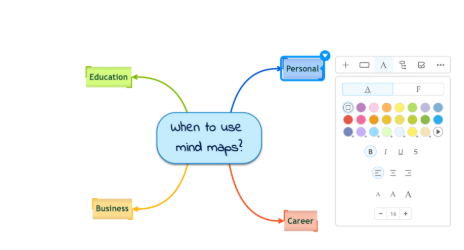
![5280 [Popplet-mindmap.PNG]](https://inclusive-live-storagestack-assetstorages3bucket-3uty0hejzw6u.s3.ap-southeast-2.amazonaws.com/public/inclusive-education/example-images/Popplet-mindmap__ScaleMaxWidthWzEwODZd.PNG)
![11436 [Down-Syndrome.jpg]](https://inclusive-live-storagestack-assetstorages3bucket-3uty0hejzw6u.s3.ap-southeast-2.amazonaws.com/public/inclusive-education/guides/featured-images/Down-Syndrome__FillWzEwNCwxMDRd.jpg)
