![11456 [Curriculum-accessibility.jpg]](https://inclusive-live-storagestack-assetstorages3bucket-3uty0hejzw6u.s3.ap-southeast-2.amazonaws.com/public/inclusive-education/guides/featured-images/Curriculum-accessibility__ScaleMaxWidthWzMyMF0.jpg)
Curriculum accessibility
Strategies to help teachers create environments where barriers to learning are minimised.
On this page:
On this page:
Current page section: Curriculum accessibility
Go to top of current page: Curriculum accessibility
Go to top of current page: Curriculum accessibility
Go to top of current page: Curriculum accessibility
Understanding curriculum accessibility
Key concepts and terms relating to curriculum accessibility.
![11921 [IMG-6139.jpg]](https://inclusive-live-storagestack-assetstorages3bucket-3uty0hejzw6u.s3.ap-southeast-2.amazonaws.com/public/inclusive-education/example-images/IMG-6139__ScaleMaxWidthWzU1OF0.jpg)
Identify options and supports to reduce barriers to learning, enabling ākonga to access learning in ways that work more effectively for them.
Source: Ministry of Education | Te Tāhuhu o te Mātauranga
Summary of important concepts:
Strategies for action
Four key strategies for creating a more flexible environment that supports all learners.
Reduce barriers for year 1-8 students
Consider how your classroom feels and works for your students. Ask them for ideas and feedback.
Primary teacher Linda Ojala describes her inclusive approach.
Five suggestions for implementing this strategy:
-
Includes:
- Video
- Resources
-
Increase participation and build confidence
Includes:
- Video
- Resources
-
Present information in different ways
Includes:
- Resources
-
Develop processing and organising skills
Includes:
- Video
- Resources
-
Provide options to create, learn, and share
Includes:
- Video
- Resources
Reduce barriers for year 9-13 students
Consider how your classroom feels and works for your students. Ask them for ideas and feedback.
Students talk about their understanding of how flexible options can cater for people who learn differently.
Five suggestions for implementing this strategy:
-
Includes:
- Video
- Resources
-
Increase participation and build confidence
Includes:
- Video
- Resources
-
Present information in different ways
Includes:
- Video
- Resources
-
Support processing and organisation
Includes:
- Video
- Resources
-
Provide options to create, learn, and share
Includes:
- Video
- Resources
Support reading and writing
Design learning tasks and experiences based on your knowledge of students as learners and on evidence of their strengths and learning needs.
Effective teachers actively involve students in their own learning and assessment, make learning outcomes transparent to students, offer specific, constructive and regular feedback, and ensure that assessment practices impact positively on students' motivation.
Three suggestions for implementing this strategy:
-
Review reading and writing strategies (years 1-6)
Includes:
- Video
- Resources
-
Review reading and writing strategies (years 9-13)
Includes:
- Video
- Resources
-
Explore digital tools to support literacy (years 1-13)
Includes:
- Video
- Resources
Utilise differentiation and adaption approaches
Explore useful strategies that can be used across the curriculum for a diverse range of learning needs.
Every student is unique and deserves instruction beyond one-size-fits-all. Shelley Moore looks at how to plan for a diverse range of learning needs.
No captions or transcript
Two suggestions for implementing this strategy:
-
Explore approaches for students years 1-8
Includes:
- Video
- Resources
-
Explore approaches for students years 9-13
Includes:
- Video
- Resources
Use hybrid learning approaches
Hybrid learning is an educational approach in which schools provide remote and onsite learning at the same time, using a range of technologies and approaches, including paper-based learning.
Five suggestions for implementing this strategy:
-
Understand the need for hybrid learning
Includes:
- Resources
-
Develop your hybrid learning vision
Includes:
- Video
- Resources
-
Gather information to guide hybrid approaches
Includes:
- Resources
-
Design with ākonga variability in mind
Includes:
- Resources
-
Support ākonga and whānau during hybrid learning
Includes:
- Video
- Resources
Key resources

Quality teaching for diverse students in schooling: Best evidence synthesis iteration (BES)
This BES is intended to contribute to the development of an evidence-base for policy and practice in schooling. It covers quality teaching, pedagogical practices and creating effective links between schools and other cultural contexts in which students are socialised, to facilitate learning.

Assessment for learning
Leading local curriculum guide series on using the right tools and resources to notice and respond to progress across the curriculum.
Publisher: Ministry of Education NZ

Curriculum models – Mā te huruhuru, ka rere te manu
Read time: 7 min
Information for schools on selecting a curriculum model which works for their gifted and talented students.
Publisher: Gifted Learners

Teacher actions that promote student learning
Suggested actions for teachers with accompanying questions to promote discussion and reflection on how to create an environment that supports the learning of all students.

Inclusion in practice
Examples illustrating how teachers supported all the students in their class to fully engage across the New Zealand Curriculum learning. Each example uses the Teaching as Inquiry model to demonstrate effective strategies.
More options

Universal Design for
Learning
-
Updated
-
Popular
How to use this site
Guide to Index of the guide: Curriculum accessibility
Understand:
Strategies for action:
-
Reduce barriers for year 1-8 studentsShow suggestions for Reduce barriers for year 1-8 students
-
Reduce barriers for year 9-13 studentsShow suggestions for Reduce barriers for year 9-13 students
-
Support reading and writingShow suggestions for Support reading and writing
-
Utilise differentiation and adaption approachesShow suggestions for Utilise differentiation and adaption approaches
-
Use hybrid learning approachesShow suggestions for Use hybrid learning approaches
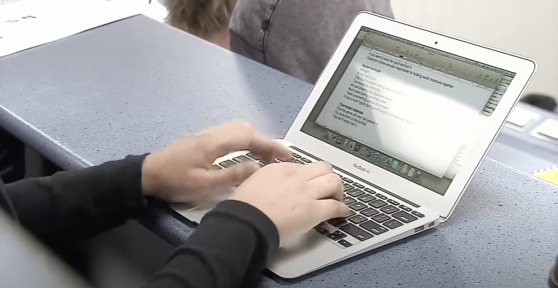
![11746 [DSC-0580.jpg]](https://inclusive-live-storagestack-assetstorages3bucket-3uty0hejzw6u.s3.ap-southeast-2.amazonaws.com/public/inclusive-education/example-images/DSC-0580__ScaleMaxWidthWzEwNF0.jpg)
