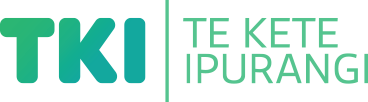Collaboratively plan the supports needed
Suggestion for implementing the strategy ‘Getting to know the student and what they can do’
On this page:
On this page:
Current page section: Collaboratively plan supports
Go to top of current page: Collaboratively plan supports
Go to top of current page: Collaboratively plan supports
Go to top of current page: Collaboratively plan supports
Transfer supports
Transfer supports
Identify the supports in the student’s current environment. Plan for your school to provide continuity for the transitioning student.
![7075 [Teacher-and-student-discussing-visual-timetable.jpg]](https://inclusive-live-storagestack-assetstorages3bucket-3uty0hejzw6u.s3.ap-southeast-2.amazonaws.com/public/inclusive-education/example-images/Teacher-and-student-discussing-visual-timetable__ScaleMaxWidthWzEwODZd.jpg)
Source: Ministry of Education | Te Tāhuhu o te Mātauranga
Use photos and videos
Use photos and videos
Make effective use of digital technologies during transition visits.
- Take photos of key locations (for example, significant entrances, landmarks).
- Take photos of key people.
- Take a 360-degree video of learning environments where the student will spend a lot of time. These can be labelled later.
- For young students, video key people saying "hello" and introducing themselves.
- Share photos and videos of new locations or key areas on a student’s blog (consents needed) so that they can use them to illustrate storytelling at home.
- Video or photograph the student with their new peers.
Collaborate with previous teachers
Collaborate with previous teachers
Teachers from a Pasifika immersion centre and a primary school discuss how they worked together to make the transition from one environment to another work for students.
No captions or transcript
Useful resources
Useful resources

Classroom accommodations to help students with learning and attention issues
A US website that provides "at a glance" accommodations for a range of learning needs. It includes dyslexia, dyspraxia, ADHD and sensory processing.
Publisher: Understood
Next steps
More suggestions for implementing the strategy “Get to know the student”:
-
Current page Collaboratively plan supports
Return to the guide “Transitions – managing times of change”
How to use this site
Guide to Index of the guide: Transitions – managing times of change
Strategies for action:
-
Get to know the studentShow suggestions for Get to know the student
- Talk with the student
- Familiarise yourself with the previous learning setting
- Collaboratively plan supports
- Pre-teach routines and skills
-
Partner with the family/whānauShow suggestions for Partner with the family/whānau
-
Plan for successful transitions to schoolShow suggestions for Plan for successful transitions to school
-
Prepare for a new student with additional needs in the classroomShow suggestions for Prepare for a new student with additional needs in the classroom
![11455 [Transitions-managing-times-of-change-002.jpg]](https://inclusive-live-storagestack-assetstorages3bucket-3uty0hejzw6u.s3.ap-southeast-2.amazonaws.com/public/inclusive-education/guides/featured-images/Transitions-managing-times-of-change-002__FillWzEwNCwxMDRd.jpg)